Sorry to say that I’ve been absent here on my blog for the past couple of months. Following the completion of the Mandala Magic workshop (see previous posts), and also a busy holiday season, I found myself signing up for a Premium membership on Skillshare.com (referral link at the end of this post). Suffice it to say that I went a little wild taking a bunch of different design related courses! I’m very glad that I did, and I’ve learned a great deal.
For each class that you take on Skillshare you are invited to complete a project to demonstrate the new skills that you’ve learned as a result of taking the class. I’d like to share some of my projects here. There are more in process and I will add them to this post later on.
Watercolor Textures for Graphic Design
In this class taught by Teela Cunningham we learned how to make our own watercolor textures. We also were instructed on how to scan, edit, and enhance the vibrancy of our watercolors. Lastly we discovered how to make seamless patterns from our textures. Watercolor textures are very beautiful and can be used in a variety of different types of graphics. Logos featuring these textures are quite popular these days. Teela also offers a class in watercolor branding.
Project:

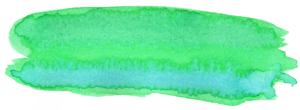

Complex Pattern Swatches
In this class with Helen Bradley, we learned how to create complex patterns using vector illustrations. This class is part of Helen’s Photoshop for Lunch series. In my project I used a set of zoo animal vectors from Freepik.com. It was a lot of fun to learn how to make this type of tileable pattern.
Project:

As you may have noticed, I love mandalas, zendalas, and any other sorts of -dalas! In another Photoshop for Lunch class taught by Helen Bradley, we learned how to make mandalas in Photoshop CC. As fun as it is to draw mandalas by hand, I had wanted to find out how to make them in Photoshop. This class offered the perfect opportunity to learn how!
In addition to the process of making a mandala design in Photoshop, we learned how to add gradients and textures, and also how to invert a mandala design — allowing for almost limitless variation of effects.
Project:


As I said earlier, I have taken additional classes too, and am working on projects demonstrating those skills. I will add them to this post when they are completed.
I have a referral link for anyone interested in taking advantage of an offer of 3 months of Skillshare Premium for $0.99. It is a limited time offer, so click here if you want to find out more! (I will receive credit for any referrals in the form of additional free months on Skillshare).
